Riftland Trailer
really long
really long
really long
really long
really long
really long
really long
really long
really long
really long
really long
Riftland Trailer
DanGiZeR's HowTo: Falsebook
Page 1 of 1
 DanGiZeR's HowTo: Falsebook
DanGiZeR's HowTo: Falsebook
Falsebook
Bridges
To build bridges with Falsebook , you must type [Bridge] on second line. Another [Bridge] sign should be on the other side of bridge. Also , bridge must made out of only one metarial.
Here , how it works :


[img]https://2img.net/r/ihimizer/img403/9759/20120527132946.png[Gates
Gates move vertically and it does not need to have second gate sign unlike bridges.
To create a gate, you should write [Gate] on second line.




Lifts
Lifts allow you to teleport vertically. You need to create a sign. Type [Lift Down] on second line of the sign which goes down.
Type [Lift Up] on second line of the sign which goes up.
Both signs should be on same X and Z coordinates.

 /img]
/img]
DanGiZeR- Global Moderator

- Character Name : DanGiZeR
Posts : 834
Likes : 25
Join date : 2012-02-21
Age : 28
 Similar topics
Similar topics» DanGiZeR's HowTo: Destruction
» DanGiZeR's HowTo: How to Play On Server
» DanGiZeR's HowTo: Surviving First Days and a Few Tips
» DanGiZeR's HowTo: LWC aka Door and Chest Protection
» DanGiZeR's HowTo: How to Play On Server
» DanGiZeR's HowTo: Surviving First Days and a Few Tips
» DanGiZeR's HowTo: LWC aka Door and Chest Protection
Page 1 of 1
Permissions in this forum:
You cannot reply to topics in this forum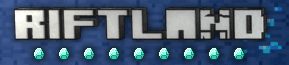
 Portal
Portal